HOW TO PLAN THE NUMBER OF DELIVERIES YOU SHOULD TARGET FOR YOUR EMAIL CAMPAIGNS
HOW TO SAVE TIME PLANNING YOUR NEWSLETTER CAMPAIGNS
JULY 4, 2016
6 Tips to Create Better Mobile-Friendly Emails
With 68% of emails being opened on mobile devices, creating a mobile-friendly email, especially for online retailers, is no longer just a nice thing to have. It is a must-have.
Email marketers can no longer ignore mobile devices and tablets. They represent a massive part of all email interactions and, consequently, revenue.
In this article, we will explore the essential elements for creating a successful mobile email campaign and those are:
• Subject line
• Pre-header text
• Content
• Images
• Buttons
• Testing
Email marketers can no longer ignore mobile devices and tablets. They represent a massive part of all email interactions and, consequently, revenue.
In this article, we will explore the essential elements for creating a successful mobile email campaign and those are:
• Subject line
• Pre-header text
• Content
• Images
• Buttons
• Testing
1. Measure the Length of the Subject Line
Subject lines are the first things a recipient sees and they determine whether the recipient will open the email, so the importance of subject lines can't be overstated. As we all know, different mobile devices show a different amount of characters for the subject line, but the rule of thumb is having around 25-30 characters. By contrast, according to Return Path and their research after analyzing over 2 million emails, most subject lines are between 41-50 characters long.
Although keeping the subject line to 35 characters is challenging, you should definitely try to do it. Put your main message at the very beginning so it shows up on mobile devices and keep the subject line 5 or 6 words long. Here are some examples of subject lines where 35 characters are viewable, but the rest of the characters (marked in red) are not visible on most mobiles:
Although keeping the subject line to 35 characters is challenging, you should definitely try to do it. Put your main message at the very beginning so it shows up on mobile devices and keep the subject line 5 or 6 words long. Here are some examples of subject lines where 35 characters are viewable, but the rest of the characters (marked in red) are not visible on most mobiles:
- Still Looking for Boots?
- Introducing the New Women's Winter Wellie!
- New Work Boots and Hunting Boots Now Available!
- New arrivals: Muck Boots for Hunting & the Outdoors!
- New Woman's Colors in Winter Boots Now Boots Now Available!
2. Optimize Your Preheader Text
A preheader is the short summary text that follows the subject line when an email is viewed in the inbox. In other words, it's the first line of the copy of your email, which can be very useful when it comes to mobile-friendly emails.
The preheader area is a prime piece of inbox real estate that's begging to be optimized and many retailers fail to do so. They support the subject line by further hinting at what the email contains before the user opens it. Here's an example in Gmail, you can see the preheader text in grey:
The preheader area is a prime piece of inbox real estate that's begging to be optimized and many retailers fail to do so. They support the subject line by further hinting at what the email contains before the user opens it. Here's an example in Gmail, you can see the preheader text in grey:
The shift to mobile has made the use of preheader text an important consideration for anyone using email to grow sales and revenue. Along with the subject line, the preheader text is the first thing subscribers come into contact with when they receive your email campaign. It is an extension of your subject line and it should be short in order to ensure it displays properly across different devices.
Additionally, don't forget to include a call to action in your preheader as it's a simple but effective way to increase your open rates.
What's the average length of a concise yet meaningful mobile-friendly preheader? According to Litmus, it is best to keep to 35 characters, so as to ensure the preheader gets shown in full on most mobile devices.
Additionally, don't forget to include a call to action in your preheader as it's a simple but effective way to increase your open rates.
What's the average length of a concise yet meaningful mobile-friendly preheader? According to Litmus, it is best to keep to 35 characters, so as to ensure the preheader gets shown in full on most mobile devices.
3. Think Twice Before You Upload Your Images
Email marketing best practices advise against creating heavily image-based emails. Why?
Well, not all mobile devices display images by default so it's better to plan for an "images off" experience. Make sure that your email will still make sense even when your images don't show. Here is a list of other reasons for thinking of images as optional rather than the contrary:
• Some email clients don't autoload images, so clients may see a blank screen or broken images
• Images usually take longer to load than text, so the reader might not wait for them
• Low image/text ratio can result in your email getting pushed into the spam folder
However, an image says a thousand words, and not to mention how good gifs are for engaging users. So here are some recommendations on how to include them into your mobile-friendly email correctly:
• Keep image or gif files sizes small (so they won't load for too long)
• Use images to support the content, so that if they don't load, users still have an idea of what your email is about
• Make sure that any item pictured in your email is directly linked to its corresponding product page.
Well, not all mobile devices display images by default so it's better to plan for an "images off" experience. Make sure that your email will still make sense even when your images don't show. Here is a list of other reasons for thinking of images as optional rather than the contrary:
• Some email clients don't autoload images, so clients may see a blank screen or broken images
• Images usually take longer to load than text, so the reader might not wait for them
• Low image/text ratio can result in your email getting pushed into the spam folder
However, an image says a thousand words, and not to mention how good gifs are for engaging users. So here are some recommendations on how to include them into your mobile-friendly email correctly:
• Keep image or gif files sizes small (so they won't load for too long)
• Use images to support the content, so that if they don't load, users still have an idea of what your email is about
• Make sure that any item pictured in your email is directly linked to its corresponding product page.
4. Keep It Concise
When writing a mobile-friendly email, it's essential to keep it short and concise. Due to the fact that the overall mobile screen size is small, you need to engage readers as efficiently as possible. To achieve this, create short, scannable, and consumable content using short paragraphs, bulleted lists, highlights, headers, etc.
Here's a newsletter from Collin Street Bakery that illustrates all of the tips above. The copy is short but compelling enough to entice the reader to click and read the article, and it makes it easy for recipients to find what they're looking for by using headings or bullets.
Here's a newsletter from Collin Street Bakery that illustrates all of the tips above. The copy is short but compelling enough to entice the reader to click and read the article, and it makes it easy for recipients to find what they're looking for by using headings or bullets.
A mobile user's experience is unique as readers must remain compelled to scroll from the headline downwards in order to continue reading. This makes it important that your structure optimizes the ease of this process, providing logical structuring. If the web copy is skimming the cream off the top of the milk then the mobile copy is skimming the cream off the cream!
5. Include Thumb-able Buttons
As we all know, the whole point of sending emails to your customers is to inspire action: make them view your store, browse for products and (hopefully) buy some. Consequently, you need to include a call to action (CTA) not only in your subject line but also in the main body of your email. In general, all of your CTAs should be:
1. Kept front and center - Place them near the top of your email to make it as mobile-friendly as possible
2. Clear & Big - Make CTAs big, bold, and blindingly obvious (at least 44 x 44 pixels)
3. Isolated from other CTAs - Prevent your potential customers from clicking the wrong link.
To ensure maximum clickability, leave breathing and clicking room. You can see this in the example from 2Hounds below:
1. Kept front and center - Place them near the top of your email to make it as mobile-friendly as possible
2. Clear & Big - Make CTAs big, bold, and blindingly obvious (at least 44 x 44 pixels)
3. Isolated from other CTAs - Prevent your potential customers from clicking the wrong link.
To ensure maximum clickability, leave breathing and clicking room. You can see this in the example from 2Hounds below:
6. Test Emails Across Multiple Devices
Finally, when you've already created your mobile-friendly email, make sure you test it across multiple mobile devices. We recommend using Email on Acid, which allows instant previews on multiple different devices.
Conclusions:
All in all, these are six essential but easy-to-implement tips to help you create mobile-friendly emails your clients will love to open and take action on:
1. Keep your subject line around 25-30 characters
2. Pre-header is an extension of your subject line; however, keep it short and include simple CTAs
3. Focus more on descriptive content, trying not to create too image-heavy emails
4. Create short, scannable, and consumable content using short paragraphs, bulleted lists, highlights, headers, etc.
5. Make your CTAs blindingly obvious and spaced out from other CTAs by keeping them front and center
6. Don't forget to test your mobile-friendly email across multiple mobile devices before launching it
Check out another article on mobile optimization to become a pro in creating mobile-friendly emails.
Essence of Email is email marketing agency with years of experience with eCommerce brands, helping them sell repeatedly through their email channel. Book a free consultation to learn more about how we can improve your email marketing activities.
1. Keep your subject line around 25-30 characters
2. Pre-header is an extension of your subject line; however, keep it short and include simple CTAs
3. Focus more on descriptive content, trying not to create too image-heavy emails
4. Create short, scannable, and consumable content using short paragraphs, bulleted lists, highlights, headers, etc.
5. Make your CTAs blindingly obvious and spaced out from other CTAs by keeping them front and center
6. Don't forget to test your mobile-friendly email across multiple mobile devices before launching it
Check out another article on mobile optimization to become a pro in creating mobile-friendly emails.
Essence of Email is email marketing agency with years of experience with eCommerce brands, helping them sell repeatedly through their email channel. Book a free consultation to learn more about how we can improve your email marketing activities.
Related articles
Top 12 Examples of Re-Engagement Email Campaigns
We've prepared 12 examples of re-engagement email campaigns that will help reactivate your seemingly dormant prospects in a creative way!
Oransi Generates $624,000 in Under Three Months with Klaviyo
Understanding the impact that email campaigns can have for a business, Oransi knew they needed to improve their email marketing strategy.
How We Grew Email Revenue 138x for a Home Improvement Brand with a Custom-Tailored Sending Strategy
Filterbuy has always recognized email as an important channel and together we managed to bring a process and consistency to their email sending strategy.
