HOW TO PLAN THE NUMBER OF DELIVERIES YOU SHOULD TARGET FOR YOUR EMAIL CAMPAIGNS
HOW TO SAVE TIME PLANNING YOUR NEWSLETTER CAMPAIGNS
January 25, 2023
A Theme-Based Approach to Email Campaign Calendars
Ideating email/SMS campaign calendars can be difficult. Questions of what type of content to send, at what frequency, to which groups are just some of the answers you need to come up with.
I'd like to share a starting framework that we like to work from to create many of our email campaign calendars. We create dozens of calendars each month across a set of ecommerce industries, so we know this framework works well. The central idea is to organize campaigns by theme.
Easier to Generate Campaign Ideas
From a purely creative planning perspective, it's easier to start with a base set of themes and then brainstorm campaign ideas relating to each theme. Furthermore, the content of certain recurring themes may already be pre-slotted based on say your blog content creation schedule, or new product release cycle, or marketing promotions calendar.
As writers can relate, there's nothing more daunting than a blank page. Once you get some ink on the page, it's a lot easier to keep the momentum going.
The general problem is that even the best of marketers are going to experience a limit to how many "good" ideas they can generate.
After you come up with five, ten, or even twenty good ideas, then the quality slips. If you are sending twenty emails a month, the idea quality in the second month will likely already be poor.
Theme-Audience Fit
Marketers are always touting sending the "right content, to the right audience, at the right time". By using a theme-based campaign approach, and segmenting your audience accordingly, you can get closer to this marketing holy grail.
For example, you can build user-interest level segments based on a combination of past interaction with that theme type's campaigns, in this example, Blog-type campaigns:
I'd like to share a starting framework that we like to work from to create many of our email campaign calendars. We create dozens of calendars each month across a set of ecommerce industries, so we know this framework works well. The central idea is to organize campaigns by theme.
Easier to Generate Campaign Ideas
From a purely creative planning perspective, it's easier to start with a base set of themes and then brainstorm campaign ideas relating to each theme. Furthermore, the content of certain recurring themes may already be pre-slotted based on say your blog content creation schedule, or new product release cycle, or marketing promotions calendar.
As writers can relate, there's nothing more daunting than a blank page. Once you get some ink on the page, it's a lot easier to keep the momentum going.
The general problem is that even the best of marketers are going to experience a limit to how many "good" ideas they can generate.
After you come up with five, ten, or even twenty good ideas, then the quality slips. If you are sending twenty emails a month, the idea quality in the second month will likely already be poor.
Theme-Audience Fit
Marketers are always touting sending the "right content, to the right audience, at the right time". By using a theme-based campaign approach, and segmenting your audience accordingly, you can get closer to this marketing holy grail.
For example, you can build user-interest level segments based on a combination of past interaction with that theme type's campaigns, in this example, Blog-type campaigns:
You can continue building upon this depending on the theme of your campaign. You can add in page browse behavior:
Or user identified preferences:
While you can certainly build a different segment for each individual campaign, I like to keep a certain level of consistency of the segments pegged to each theme type. This way you get multiple exposures of a particular segment configuration logic to a similar set of campaigns, and thus have a better base of data to judge the effectiveness of the segment. This gives you a good starting point to make modifications to try and optimize the targeting vs. having a different segment for every single campaign, which is hard to derive meaningful data from.
This helps avoid the pit of segmenting haphazardly on each and every campaign. Instead, with a theme-based approach you only segment based on proven effective criteria (or attempt A/B tests to establish which criteria make a difference).
A more disciplined segmentation approach via the theme-based campaigns also helps keep the number of content variants manageable. With too many axes of segmentation, you can easily get overwhelmed with way too many email variants for each campaign.
As an illustrative example, if you had been segmenting based on gender on each email campaign:
3 content variants (male, female, unknown) x 16 email campaigns per month = 48 campaign content variants per month.
And if you were to further introduce another segmentation variant like customers vs. leads, you'd have:
2 content variants (customers, leads) x 48 = 96 campaign content variants per month.
This can quickly get overwhelming in terms of resources for producing the content.
Now, if instead you used a theme-based approach, you may have found that gender segmentation only really produced a sizable lift for Blog type emails, which you only send 4x per month. The math for that original example would then become:
3 content variants (male, female, unknown) x 4 blog-type email campaigns + 8 other email campaigns per month = 20 campaign content variants per month (less than half!)
In short, you can drastically reduce content-production workloads using a theme-based campaign planning approach.
A/B Testing and Optimization Become More Actionable
Say for example you were testing a singular user-generated content (UGC) campaign using a Smart Send optimization feature, and you get this:
This helps avoid the pit of segmenting haphazardly on each and every campaign. Instead, with a theme-based approach you only segment based on proven effective criteria (or attempt A/B tests to establish which criteria make a difference).
A more disciplined segmentation approach via the theme-based campaigns also helps keep the number of content variants manageable. With too many axes of segmentation, you can easily get overwhelmed with way too many email variants for each campaign.
As an illustrative example, if you had been segmenting based on gender on each email campaign:
3 content variants (male, female, unknown) x 16 email campaigns per month = 48 campaign content variants per month.
And if you were to further introduce another segmentation variant like customers vs. leads, you'd have:
2 content variants (customers, leads) x 48 = 96 campaign content variants per month.
This can quickly get overwhelming in terms of resources for producing the content.
Now, if instead you used a theme-based approach, you may have found that gender segmentation only really produced a sizable lift for Blog type emails, which you only send 4x per month. The math for that original example would then become:
3 content variants (male, female, unknown) x 4 blog-type email campaigns + 8 other email campaigns per month = 20 campaign content variants per month (less than half!)
In short, you can drastically reduce content-production workloads using a theme-based campaign planning approach.
A/B Testing and Optimization Become More Actionable
Say for example you were testing a singular user-generated content (UGC) campaign using a Smart Send optimization feature, and you get this:
Here's a case where you have a clear result, but the question is, so what?
While the answer for automated emails would be simple (just use the winning version for all future sends), the answer for one-time campaign emails is trickier. Since each campaign is a one-shot exposure, replicating the theoretical learnings from the A/B test is difficult because the next campaign you send will necessarily introduce a host of other variables by nature of being a different campaign.
Even if it's a more straightforward test, like this send time optimization test, the content of the campaign may have a significant impact on the winning result. Sending your next sales-promotion campaign at Sunday 11pm, like the results dictate, may underperform your current practices given the entirely different message and type of campaign.
When you work from themes, however, you can start pulling forward A/B test results that apply to the entire group of campaigns. From the above example, you can now schedule sales-oriented campaigns for Sunday at 11am to take advantage of the winning results, and start running further send time tests on all sales-oriented campaigns.
What's more interesting here, is you could potentially get insights quicker than formal A/B tests for certain variables like send times/days. For example, if you already are sending certain themed emails across different days/times, just aggregating the data will start shedding some insights. For example:
While the answer for automated emails would be simple (just use the winning version for all future sends), the answer for one-time campaign emails is trickier. Since each campaign is a one-shot exposure, replicating the theoretical learnings from the A/B test is difficult because the next campaign you send will necessarily introduce a host of other variables by nature of being a different campaign.
Even if it's a more straightforward test, like this send time optimization test, the content of the campaign may have a significant impact on the winning result. Sending your next sales-promotion campaign at Sunday 11pm, like the results dictate, may underperform your current practices given the entirely different message and type of campaign.
When you work from themes, however, you can start pulling forward A/B test results that apply to the entire group of campaigns. From the above example, you can now schedule sales-oriented campaigns for Sunday at 11am to take advantage of the winning results, and start running further send time tests on all sales-oriented campaigns.
What's more interesting here, is you could potentially get insights quicker than formal A/B tests for certain variables like send times/days. For example, if you already are sending certain themed emails across different days/times, just aggregating the data will start shedding some insights. For example:
Here we can see that although most UGC themed campaigns were sent on Tuesdays, it's actually Fridays that show the highest engagement (and also sales) rates. So, shifting the send date moving forward to favor Fridays may not be a bad idea. You may also use this to institute some send time tests on which hours are best on Fridays to generate even more improvement. When you don't have a starting grouping (like theme) to work off of, you get a lot more noise in the data averages. You may even draw wrong conclusions and decrease your campaign performance. For example, the same data set as the above, but with all campaigns mixed in:
Here you see that Tuesday seems like the strongest day for engagement and sales. However, this would be a mistaken conclusion to send UGC type campaigns on Tuesday based on the aggregate stats, as we've seen clearly that Fridays outperform in the case of that type of theme.
Matching Theme Goals & Metrics
Using an organizational unit that's focused on theme rather than singular campaigns allows you to track metric trends across each larger theme group over time. An example, theme-based click rate tracking report:
Matching Theme Goals & Metrics
Using an organizational unit that's focused on theme rather than singular campaigns allows you to track metric trends across each larger theme group over time. An example, theme-based click rate tracking report:
Viewing the trends month-over-month by theme can help you identify if your efforts at improvement are successful, especially when benchmarked against the theme's own trailing X-month averages. And since the optimizations and testing is happening on a theme level, you can start getting a fuller picture of your efforts moving the needle forward, on the correct target metrics per theme.
Which also summons the question: should we be measuring all campaigns by the same set of metrics?
My answer is a "no". While we certainly want to take a look at the regular cast of metrics like open rate, click-through rate, conversion rate, etc, different types of campaigns should be judged more heavily by different metrics.
For example, the success of a sales-oriented discount campaign would rightfully be primarily measured by $ revenue and sales conversion rate. Open rates, click rates, subsequent time on site would all take secondary importance compared to the $-related metrics for this type of campaign.
In contrast, if you are sending an inspirational or educational blog article campaign, your primary measure of success would be the level of engagement like click-through rate and time on page post-click. $-related metrics in this case would be secondary (though certainly nice to have), since the main purpose of the campaign isn't strictly sales-focused, but rather to deliver inspirational/educational value to the subscribers and keep them highly engaged with your brand.
Another Smart Send Time optimization test for a sale-oriented campaign shows 9pm as the optimal send time for highest open rates:
Which also summons the question: should we be measuring all campaigns by the same set of metrics?
My answer is a "no". While we certainly want to take a look at the regular cast of metrics like open rate, click-through rate, conversion rate, etc, different types of campaigns should be judged more heavily by different metrics.
For example, the success of a sales-oriented discount campaign would rightfully be primarily measured by $ revenue and sales conversion rate. Open rates, click rates, subsequent time on site would all take secondary importance compared to the $-related metrics for this type of campaign.
In contrast, if you are sending an inspirational or educational blog article campaign, your primary measure of success would be the level of engagement like click-through rate and time on page post-click. $-related metrics in this case would be secondary (though certainly nice to have), since the main purpose of the campaign isn't strictly sales-focused, but rather to deliver inspirational/educational value to the subscribers and keep them highly engaged with your brand.
Another Smart Send Time optimization test for a sale-oriented campaign shows 9pm as the optimal send time for highest open rates:
However, we can see that the order rate at 6am is 0.25% vs. 0.2% of 9pm (a relative 20% difference!), and if we evaluated this campaign based on the wrong primary metric, we wouldn't be formulating the correct conclusion and actually creating less effective campaigns over time.
When you use theme-based campaigns as an organizing principle, this makes the matching of metrics goals around each theme more consistent with the purpose of those sets of campaigns, which ultimately allows you to test and optimize for the correct set of numbers for each theme group.
You are also standardizing the type of content on a particular day over time, so results from sending day/time changes in the future carry more conclusive power.
Need some help? Have any questions? Don't hesitate to get in touch with our experts!
You are also standardizing the type of content on a particular day over time, so results from sending day/time changes in the future carry more conclusive power.
Need some help? Have any questions? Don't hesitate to get in touch with our experts!
Related articles
20 Examples of Fantastic Email Copywriting: Creative Survey Invitations
Regardless of the audience type, survey email copywriting plays a key role in persuading your targeted respondents to complete your survey. Discover more!
How We Grew Email Revenue 138x for a Home Improvement Brand with a Custom-Tailored Sending Strategy
Filterbuy has always recognized email as an important channel and together we managed to bring a process and consistency to their email sending strategy.
How BariatricPal drives sales with an omnichannel approach
Recognizing the power of omnichannel marketing, BariatricPal uses email, push notifications and pop-ups to drive sales and increase revenue.