Email Blacklist Check: How to Avoid Getting Emails Blacklisted

How do blacklists work?

How to make your email reach the inbox?
How to avoid being blacklisted
- Run your email through rigorous testing, including whether you’ve accidentally embedded a virus in it.
- Review your data: check whether you have a disproportionate number of hard bounces to deliveries.
- Always include an unsubscribe option in each and every email.
- Check your email frequency: be careful not to scale back the number of emails you send per week.
- Run your IP through blacklisting checkers to see if you’re already blacklisted.
- Ask your subscribers to add your email address to their contact list (whitelisting).
- Avoid using “spammy” words and phrases in any part of your email (especially in the subject line): free, win, check cashing services, get rich quick, opportunity. Make sure to also check out other tips on copywriting for better results.
- Don’t ever use UPPERCASE for any words whether it’s in your subject line or body – those are flags for spamming as well.
- Include options for your subscribers to view your email in an HTML or web-based version.
Like what you're reading? Subscribe to the Essence of Email Weekly.
Heath Weaver
Managing Director, Principal
Heath Weaver has almost two decades of eCommerce digital marketing experience. He has run multiple agencies, headed up Search Engine Marketing for the consumer electronics division of Sony, and served as a Vice President at Trilogy Software. He enjoys working day-to-day with clients to level up their retention marketing game.
Xiaohui "X" Wang
Founder, Principal
Xiaohui "X" Wang is a veteran of the email marketing industry. In the last decade, he has led the strategic and tactic retention marketing efforts for over 300 ecommerce brands ranging from small mom & pops to IR500 retailers. He's passionate about all things eCommerce, email, and SMS.
