HOW TO PLAN THE NUMBER OF DELIVERIES YOU SHOULD TARGET FOR YOUR EMAIL CAMPAIGNS
HOW TO SAVE TIME PLANNING YOUR NEWSLETTER CAMPAIGNS
Increase Email Open Rates with Emojis ✅
FLOW LAUNCH | HEATH WEAVER • Jun 09, 2019 • 13 MINUTE READ
Since emojis got popular in the 90s, written language changed forever. From the White House using emojis in 2014 economic report to Google opening 2018 I/O with Emoji Apology, emojis are not going anywhere. At least not yet.
Apple’s New Emojis for Fall 2018 Release
An Adweek report shows that the use of emojis in mobile & email marketing messages has increased by over 775% YOY. This was supported by a recent Return Path research, showing that, although higher read rate is expected from emails containing emojis in the subject line, this doesn’t happen every time.
So let’s talk about when emojis actually increase email open rates.
Should you be using emojis at all?
Before using emojis in subject lines, make sure it is in line with your brand language and fits your target audience.
If you are in the business of, let’s say, dental care products and you are selling to middle-aged population, it is very likely they will not want to see emojis in your subject lines, and having one could directly hurt your brand image. On the other hand, let’s say you are a business that sells accessories, and your target audience is millennials, you will have plenty of opportunities to use emojis, which will likely increase your open rates.
Unless you are certain that emojis will or will not work with your email subscribers, the right way to go is A/B testing, so you can see what works.
How to perform A/B testing using emojis?
Emojis are not universally accepted, so it is possible that sending an email with an emoji will trigger a negative reaction within a group of subscribers. It is recommended to start with a split test to see your subscribers’ reaction.
A good way to start is to have your population segmented and then perform A/B tests.
Let’s say you have 4,000 subscribers. You segment your list by dividing them into 2 equal size groups and performing A/B test on emojis on only one segment.
Let’s say the subject line is ‘Welcome to the club’, and the same subject line with an emoji is ‘Welcome to the club ⚡’.
This is how it will be divided:
Segment 1: Welcome to the club – 2,000 subscribers will receive the email
Segment 2: Group A: Welcome to the club – 1,000 subscribers will receive the email
Segment 3: Group B: Welcome to the club⚡ – 1,000 subscribers will receive the email
With this logic, 25% of subscribers received the emoji content. After analyzing the statistics, if the results are in favor of using the emoji, you will gradually increase the portion of the people receiving emoji content.
Finally Fix Your Flows
With our Flow Launch service we fix your flows. We'll create and update the top 10 highest performing flow sequences, roughly 25 emails in 30 days. Guaranteeing that you make your money back and ensuring you finally have your flows fixed.
Can your subscribers see your emojis?
What’s the one thing you must do before sending an email with emojis? Test its performance across all email providers and mobile devices. We can’t stress this enough.
You surely don’t want to receive ▢ instead of ❤️, neither does your client. Read this Litmus article on how emojis behave within different email clients and devices and test your emojis in Emojipedia to see how every symbol is rendered across different inboxes.
When using emojis in a subject line, it is very important that your text does not depend on the symbol, and makes sense without it as well. Our advice is to prioritize rendering on devices and email clients that have the most shares (Gmail and iOS mail for example). If you consider that your user base has a significant number of Outlook 2003 subscribers (that would be a business partner for example), it is a good idea to avoid the use of emojis.
Finally Fix Your Flows
With our Flow Launch service we fix your flows. We'll create and update the top 10 highest performing flow sequences, roughly 25 emails in 30 days. Guaranteeing that you make your money back and ensuring you finally have your flows fixed.
How can emojis improve your email performance
Say more with less
The visible part of the subject line is limited between 27 and 73 characters, depending on the devices and clients your emails are read on. As you want to make sure to fit all the relevant text, emojis can replace words and shorten the subject line to fit in inboxes just right.
Start with your emoji
According to Litmus’ “The 2017 Email Client Market Share”, desktop opens represent 17% of all email opens, webmail 36%, and mobile 47%. Check if this is accurate for your brand too and adjust your subject line length accordingly. In doing so, remember to add emoji at the beginning of the subject line and ensure its visibility.
Choosing emoji
As there is a world of emojis to choose from, it is fun to get creative with random ones, ☘ ⭐ ⛅ ⛈ ☔ ⚡ ⛄ ☄ ✨. However, statistics show that some of them are more popular than others, so it is good to go with the safe bet.
The most popular emojis on Emojipedia in 2017
Increase your brand exposure with emoji
The article How to create emails that sell – even unopened explains how being noticed in the inbox affects a brand. Using emoji in your subject line can help getting noticed and can increase your brand exposure, even if customers do not read/open the email.
Don’t limit the emoji use to the subject line alone
As you have unlimited creativity inside the email, the use of emoji in the email body is not a huge revolution in comparison to their placement in subject lines. But, for the sake of message consistency, why not extend the use of emoji from just the subject line to the email content too, capturing readers’ attention.
Save emoji for special occasions
However, you want to make sure not to drain them out. If a customer gets used to seeing emojis in emails from you, it is not going to have the same significance. It is a good idea to save them for special events, promotions or announcements that you are running.
If your brand practices the use of emojis in their subject lines, don’t miss out on big events: You will certainly want to insert a heart emoji into the subject line for Valentine’s Day.
Final thoughts
As the name says, emojis portray emotion. Make sure you are aware of the emotion you want to portray and that your emoji is saying that exactly, while sticking to your brand voice. Test your emoji email across all devices and you are good to go. ????
Your subscribers list can do amazing things for your business! Book a meeting with our email marketing experts to find out how!
Like what you're reading? Subscribe to the Essence of Email Weekly.
Heath Weaver
Managing Director, Principal
Heath Weaver has almost two decades of eCommerce digital marketing experience. He has run multiple agencies, headed up Search Engine Marketing for the consumer electronics division of Sony, and served as a Vice President at Trilogy Software. He enjoys working day-to-day with clients to level up their retention marketing game.
